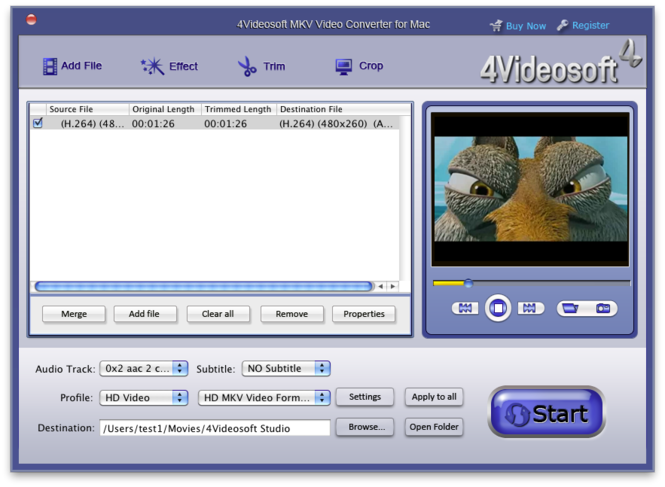4Videosoft MKV Video Converter for Mac 3.2.22
4Videosoft MKV Video Converter for Mac 3.2.22
4Videosoft MKV Video Converter for Mac is one comprehensive MKV Converter for Mac users. It can convert MKV files to any other video/audio formats easily. It also can convert HD video and general video files with super fast speed and good quality.
Last update
3 Nov. 2011
| old versions
Licence
Free to try |
$29.00
OS Support
Mac PPC
Downloads
Total: 620 | Last week: 1
Ranking
#106 in
Video Convertors
Publisher
4videosoft Studio
Screenshots of 4Videosoft MKV Video Converter for Mac
4Videosoft MKV Video Converter for Mac Publisher's Description
4Videosoft MKV Video Converter for Mac is one comprehensive MKV Converter for Mac users. It can help you convert MKV files to any other video and audio formats easily.
This Mac MKV Video Converter also can be used to convert HD video and general video files with super fast speed and good quality. After conversion, you can output the video to any portable players, like iPod, Creative Zen, PSP, Palm, Sony Walkman, and so on.
Key functions:
1.Convert MKV Video on Mac
With 4Videosoft MKV Video Converer for Mac, you can convert MKV, MPG video to any other video formats without any effort. It also can be used to convert other video files.
You can use this Mac MKV Converter to extract audio MP3, AAC, AIFF, M4A from MKV and other videos.
You can get several output formats at one conversion.
2.Versatile Editing Functions
Adjust video Contrast, Brightness, Saturation and Volume to get the perfect visual effect. The additional Deinterlacing function can help you to avoid mosaic to get the progressive video.
4Videosoft MKV Video Converter for Mac let you any part of the source video by setting the exact start time and end time.You can also crop the video frame according to your player screen.
4Videosoft MKV Video Converter for Mac can help you join several video chapters together for you to enjoy them successively.
You can add watermark for your output video in the form of pictures or text.
3.Excellent User Experience
4Videosoft MKV Video Converter for Mac supports previewing, which makes your video editing more efficient.
This Mac MKV Vidoe Converter is easy to use. You can easily convert the MKV video with high speed and quality.
This Mac MKV Video Converter also can be used to convert HD video and general video files with super fast speed and good quality. After conversion, you can output the video to any portable players, like iPod, Creative Zen, PSP, Palm, Sony Walkman, and so on.
Key functions:
1.Convert MKV Video on Mac
With 4Videosoft MKV Video Converer for Mac, you can convert MKV, MPG video to any other video formats without any effort. It also can be used to convert other video files.
You can use this Mac MKV Converter to extract audio MP3, AAC, AIFF, M4A from MKV and other videos.
You can get several output formats at one conversion.
2.Versatile Editing Functions
Adjust video Contrast, Brightness, Saturation and Volume to get the perfect visual effect. The additional Deinterlacing function can help you to avoid mosaic to get the progressive video.
4Videosoft MKV Video Converter for Mac let you any part of the source video by setting the exact start time and end time.You can also crop the video frame according to your player screen.
4Videosoft MKV Video Converter for Mac can help you join several video chapters together for you to enjoy them successively.
You can add watermark for your output video in the form of pictures or text.
3.Excellent User Experience
4Videosoft MKV Video Converter for Mac supports previewing, which makes your video editing more efficient.
This Mac MKV Vidoe Converter is easy to use. You can easily convert the MKV video with high speed and quality.
What's New in Version 3.2.22 of 4Videosoft MKV Video Converter for Mac
1.Personalize your presentation video by adding watermark. 2.Add the ability to output one file to different formats at the same time. 3.Numbers of subtitle and audio track are afforded.
Look for Similar Items by Category
Feedback
- If you need help or have a question, contact us
- Would you like to update this product info?
- Is there any feedback you would like to provide? Click here
Beta and Old versions
- 4Videosoft MKV Video Converter... 3.2.20
- 4Videosoft MKV Video Converter... 3.2.18
- 4Videosoft MKV Video Converter... 3.2.16
- 4Videosoft MKV Video Converter... 3.1.32
- 4Videosoft MKV Video Converter... 3.1.30
- 4Videosoft MKV Video Converter... 3.1.28
- 4Videosoft MKV Video Converter... 3.1.26
- 4Videosoft MKV Video Converter... 3.1.22
Popular Downloads
-
 Windows XP Service Pack 3
SP 3
Windows XP Service Pack 3
SP 3
-
 Minecraft
1.8.1
Minecraft
1.8.1
-
 iTunes
12.8.2
iTunes
12.8.2
-
 Mozilla Firefox
108.0...
Mozilla Firefox
108.0...
-
 Call of Duty 4: Modern Warfare
1.7.1
Call of Duty 4: Modern Warfare
1.7.1
-
 Iggle Pop
1.0
Iggle Pop
1.0
-
 Outlook Express
5.0.6
Outlook Express
5.0.6
-
 Antares Autotune VST
7.1.2...
Antares Autotune VST
7.1.2...
-
 Microsoft PowerPoint 2010
10.1.9
Microsoft PowerPoint 2010
10.1.9
-
 Zuma Deluxe
1.0
Zuma Deluxe
1.0
-
 Safari
7.0.4
Safari
7.0.4
-
 Windows Media Player
9.0
Windows Media Player
9.0
-
 GeoGebra
5.0
GeoGebra
5.0
-
 Adobe Illustrator
CC
Adobe Illustrator
CC
-
 7-Zip
1.7.1
7-Zip
1.7.1
-
 Bitlord
2.3.2
Bitlord
2.3.2
-
 BitTorrent
7.4.3...
BitTorrent
7.4.3...
-
 Adobe Photoshop Lightroom
5.6
Adobe Photoshop Lightroom
5.6
-
 Adobe Audition
CC
Adobe Audition
CC
-
 Windows Live Movie Maker
6.5
Windows Live Movie Maker
6.5